
Ensure Your Google Visibility with Our Index Checker Tool.
Check pages in bulk
Find out if your site is properly indexed by checking the status of multiple URLs at once and avoid visibility issues in Google.
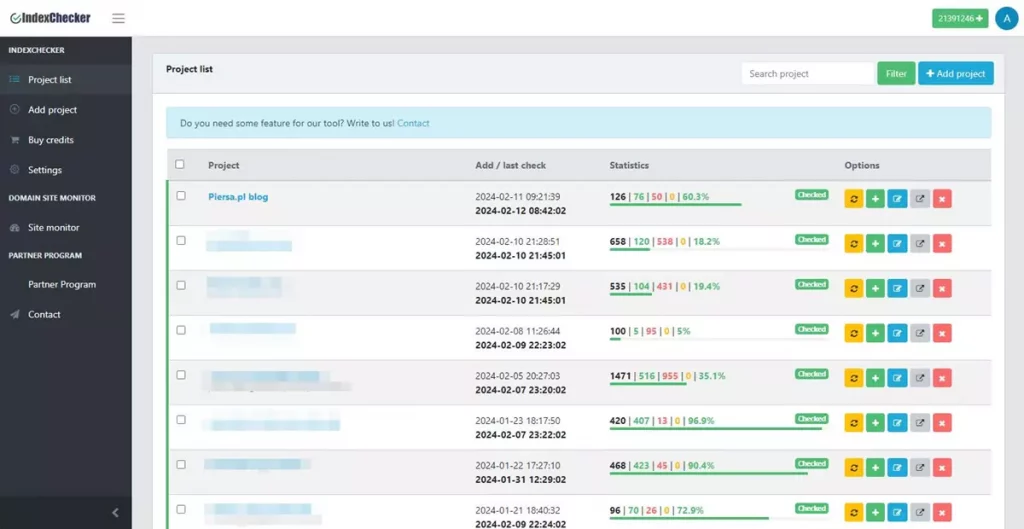
Why should you utilize our Google index checker?
Pricing
Packages are offered in a flexible manner, and the provided pricing is just an example. In the panel, you can purchase any quantity above 1000 credits, tailoring the offer to your specific needs. We provide flexibility and the ability to customize packages to meet individual customer requirements, ensuring complete satisfaction with our services.
Free Plan
$
0
- 50 credits
Small Plan
$
13
- 2000 credits
Medium Plan
$
35
- 10 000 credits
Extra Large Plan
$
270
- 200 000 credits
What Is Google Indexing and Why Is It Important?
Google indexing refers to the process by which Google bots, also known as crawlers, scan and store information about web pages on the internet, which is then used by the google search engine. This collected data is added to Google’s index, which functions like a massive digital library. When users search for specific terms on Google, the search engine sifts through its indexed content to provide relevant results.
Why Is It Important?
- Visibility in Search Results: If a page is not indexed by Google, it won’t appear in search results. Proper indexing ensures that your content is discoverable.
- Improved Ranking Potential: Indexed content is considered for ranking. The more relevant and optimized your content, the higher it can appear in search results.
- Increased Traffic: Proper indexing can lead to better rankings, which in turn drives organic traffic to your website.
- Content Discovery: Google indexing allows users to find your website when searching for related topics, helping you reach a broader audience.
In short, Google indexing is crucial for visibility, traffic, and search engine optimization success. Without it, even the best content would remain invisible to potential readers.
Find answers to other questions related to content indexing and backlinks:
Common questions about IndexChecker.link
What are credit points?
Each credit corresponds to a single check. You expend one credit for every page verified.
Which payment methods do you accommodate?
We offer secure payments via PayPal or, upon request, we provide payments via Stripe.com, please write to us if you cannot pay with PayPal.
Are the prices inclusive of VAT?
No. If you are located within the European Union, VAT will be applied using the reverse charge mechanism, provided you are a business with a valid VAT number. You can enter your VAT number during checkout to benefit from this. However, if you are a business or a consumer from a different country than my company, VAT will not be added, and you will be responsible for settling it in your own country.
How long are my credits valid for?
“Your purchased credits have no expiration date. Feel free to utilize them whenever required.”
What indexers do we support?
You can connect any indexer to IndexChecker to meet one standard.
Do I need separate credits for using the indexers?
Yes. You must acquire distinct credits for each indexer you wish to utilize.
Can I trust the accuracy of the results?
We employ two separate checks to maximize accuracy. Nonetheless, occasional false negatives may occur if a URL is not indexed across all Google data centers.
Is there an API available?
Yes! Please sign in to access its documentation.
Is there an affiliate program available?
Yes, absolutely! If you wish to recommend us, please create an account first, then reach out to us via the contact form available in the dashboard.

Why Check Your Site’s Index Status?
Checking your website’s index status is a crucial step in ensuring your content is visible and discoverable on Google. Without proper indexing, your pages might not appear in search results, hindering your site’s performance and traffic. Our tool helps you quickly assess whether your site’s pages are properly indexed by Google, allowing you to spot and resolve indexing issues before they affect your SEO efforts. By monitoring your index status, you can make data-driven decisions to improve your website’s visibility and ensure that your content reaches your intended audience.
Our Users Love Our App!
IndexChecker.link has been a game-changer for my SEO efforts. It’s incredibly user-friendly and provides accurate results. Highly recommended!

I’ve tried several indexing tools before, but none come close to IndexChecker.link. Its bulk-checking feature saves me so much time, and the results are always spot-on.

I love how intuitive IndexChecker.link is to use. Even as someone new to SEO, I found it easy to navigate and understand. Plus, the ability to schedule automatic rechecks is a lifesaver.

As a website owner, knowing whether my pages are indexed by Google is crucial. IndexChecker.link gives me peace of mind by providing reliable indexing status updates. Thank you for such a valuable tool!

IndexChecker.link has become an indispensable part of my SEO toolkit. Its seamless integration with other indexing tools makes it stand out from the rest. I couldn’t imagine managing my websites without it.

Kudos to the team behind IndexChecker.link for creating such a powerful yet simple-to-use tool. It’s evident that they understand the needs of website owners and SEO professionals. Two thumbs up!
